
User Name and Password Help
My User name and/or Password are not working. What should I do?
First of all you must insure that you are using the User name and Password that was sent to you by ESET. When you purchased your license an email message was sent to the email address you provided that contained your license details and your user name and password.
Please remember to enter your user name and password exactly as they are written. The user name and password are case sensitive and the hyphen in the user name is necessary. The password is ten characters long and all lowercase. If you are copying and pasting, make sure you don't select an extra blank space. Also, we do not use the letter L in passwords (use the number one (1) instead), a big 0 is the number zero (0), a little o is the letter o.
- Install the user name / password
1) Open the main program window by clicking the icon
![]() in the
Windows notification area or by clicking Start → All Programs → ESET → ESET
Smart Security/ESET NOD32 Antivirus.
in the
Windows notification area or by clicking Start → All Programs → ESET → ESET
Smart Security/ESET NOD32 Antivirus.
2) Click 'Update' and then click 'User name and Password setup'. The License
details window will appear.
Clear out the existing user name and password. Enter the new user name and
password which were sent to you upon purchase of your license.
The following
are EXAMPLES only:
User name: EAV-12345678
Password: abcde12345
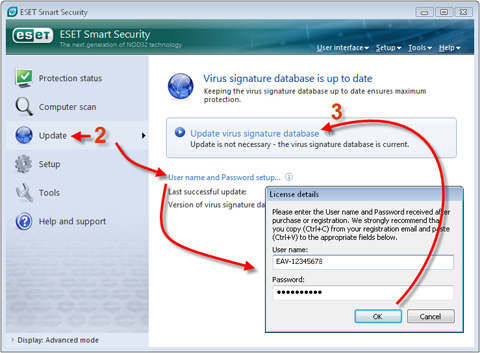
3) Click OK and then click 'Update virus signature database'
(make sure you are connected to the Internet).
4) If you are not prompted for your user name and password, they have been
entered correctly. If you are prompted for your user name and password, click
Cancel and repeat steps 2 and 3. Make sure you are logged in as
administrator, or have administrator privileges.
NOTE: Please remember to enter your user name and password exactly as they are written. The user name and password are case sensitive and the hyphen in the user name is necessary. The password is ten characters long and all lowercase. If you are copying and pasting, make sure you don't select an extra blank space. Also, we do not use the letter L in passwords (use the number one (1) instead), a big 0 is the number zero (0), a little o is the letter o.
- Home
- For Home
- For Business
- ESET Protect Essential On-Prem License
- ESET Endpoint Protection Advanced
- ESET Protect Essential On-Prem License Renewal
- ESET Endpoint Protection Advanced Renewal
- ESET Endpoint Security
- ESET Endpoint Antivirus
- ESET Endpoint Antivirus Renewal
- ESET Endpoint Security Renewal
- ESET Server Security
- ESET Mail Security for Exchange Server
- ESET Mail Security for Exchange Renewal
- ESET Mail Security for Linux/BSD
- ESET Gateway Security
- ESET Products
- ESET Endpoint Security
- ESET Endpoint Antivirus
- ESET Internet Security
- ESET Smart Security Premium
- ESET NOD32 Antivirus Home Edition
- ESET Mobile Security
- ESET Multi Device Security
- ESET Cybersecurity for Mac
- ESET Mail Security for Exchange Server
- ESET Antivirus for Mail Servers
- ESET Antivirus for File Servers
- ESET Antivirus for Gateway Devices
- ESET Security Management Center
- Information
- Download
- Support
- Contact
 |
|
| Copyright© 2025 CompuTech4U.net | Contact | Site Map | Cart | Partners |